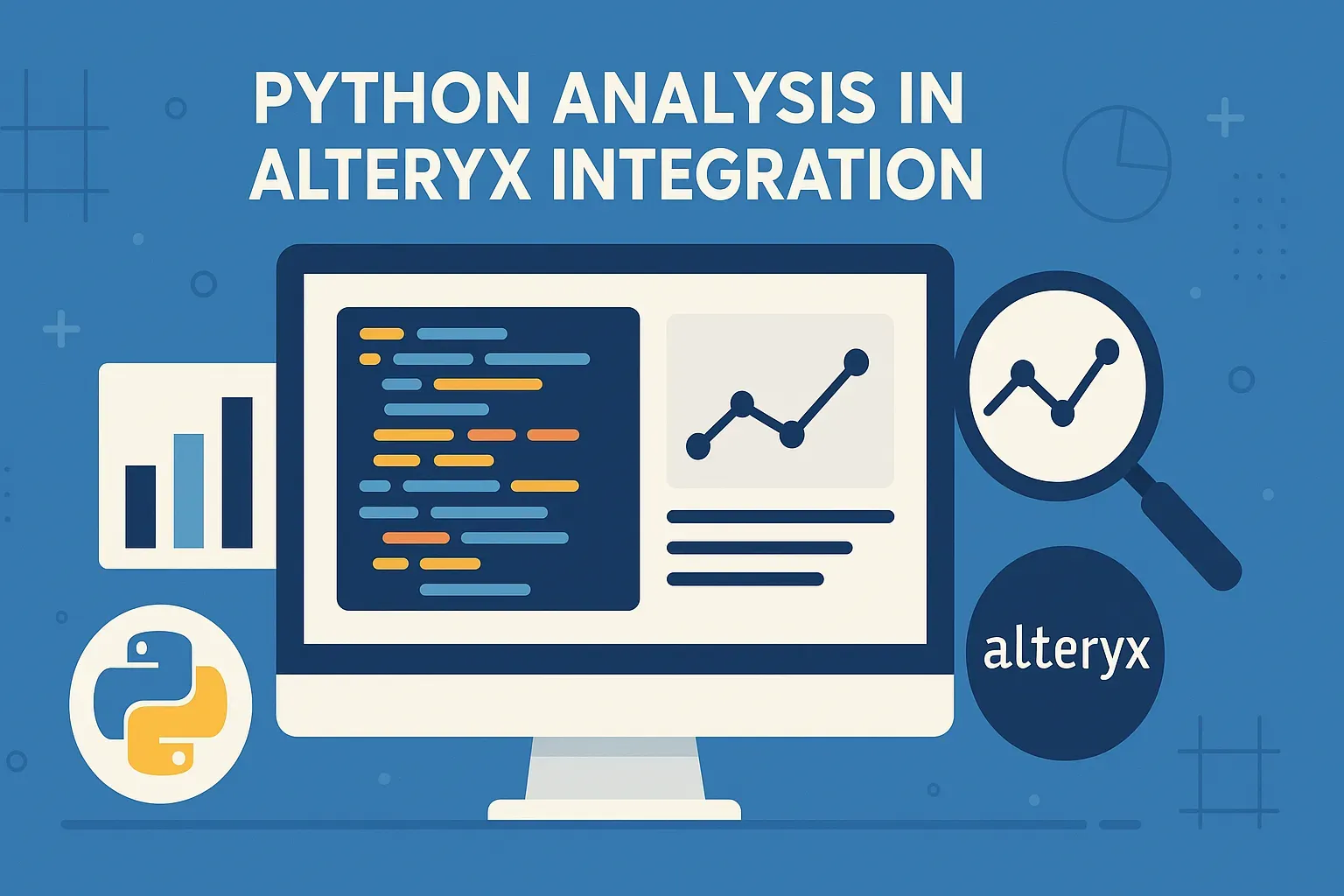
#35 Python & Alteryx Integration: Unlocking Advanced Analytics
/ 3 min read
Updated:Introduction
Alteryx is a powerful data analytics platform known for its intuitive workflow-based approach to data preparation, blending, and advanced analytics. While Alteryx provides a rich set of built-in tools, integrating Python into Alteryx workflows unlocks even greater flexibility, allowing users to leverage Python’s extensive libraries for statistical analysis, machine learning, and custom data transformations.
This article explores the possibilities of using Python within Alteryx, covering:
- Why Use Python in Alteryx?
- Setting Up Python in Alteryx
- Key Python Libraries for Data Analysis
- Common Use Cases
- Best Practices and Limitations
1. Why Use Python in Alteryx?
Alteryx excels at drag-and-drop data processing, but Python integration enhances its capabilities by:
- Extending Functionality: Access advanced statistical, machine learning, and visualization libraries (e.g., Pandas, Scikit-learn, Matplotlib).
- Custom Scripting: Perform complex transformations not natively supported in Alteryx.
- Automation: Seamlessly integrate Python scripts into Alteryx workflows for batch processing.
- Open-Source Ecosystem: Leverage thousands of Python packages for specialized tasks (e.g., NLP, time-series forecasting).
2. Setting Up Python in Alteryx
To use Python in Alteryx, follow these steps:
Prerequisites
- Alteryx Designer installed.
- Python (preferably Anaconda or a standalone installation).
Configuration
-
Enable Python in Alteryx:
- Go to Options > User Settings > Edit User Settings.
- Under Python, specify the Python executable path (e.g.,
C:\Python\python.exe).
-
Install Required Libraries:
Usepipto install necessary packages:Terminal window pip install pandas numpy scikit-learn matplotlib -
Use the Python Tool in Workflows:
Drag the Python Tool from the Developer tab into your workflow.
3. Key Python Libraries for Data Analysis
Python’s rich ecosystem enhances Alteryx workflows. Key libraries include:
| Library | Use Case | Example Alteryx Integration |
|---|---|---|
| Pandas | Data manipulation & cleaning | Replace Alteryx data preparation steps |
| NumPy | Numerical computing | Advanced mathematical operations |
| Scikit-learn | Machine learning models | Predictive modeling in workflows |
| Matplotlib/Seaborn | Data visualization | Custom charts beyond Alteryx tools |
| Statsmodels | Statistical analysis | Regression, hypothesis testing |
4. Common Use Cases
A. Advanced Data Wrangling
Pandas can handle complex joins, filtering, and aggregations:
import pandas as pd
# Read input from Alteryxdf = pd.read_csv(r"{{input_file}}")
# Clean and transform datadf['Sales'] = df['Sales'].fillna(0)df['Profit_Ratio'] = df['Profit'] / df['Sales']
# Output to Alteryxdf.to_csv(r"{{output_file}}", index=False)B. Machine Learning Integration
Train models using Scikit-learn:
from sklearn.linear_model import LinearRegression
# Prepare dataX = df[['Feature1', 'Feature2']]y = df['Target']
# Train modelmodel = LinearRegression()model.fit(X, y)
# Predict and outputdf['Prediction'] = model.predict(X)df.to_csv(r"{{output_file}}", index=False)C. Custom Visualizations
Generate plots with Matplotlib:
import matplotlib.pyplot as plt
plt.scatter(df['Sales'], df['Profit'])plt.xlabel('Sales')plt.ylabel('Profit')plt.savefig(r"{{output_image_path}}")D. Text & NLP Processing
Use NLTK or SpaCy for text analysis:
import nltkfrom nltk.tokenize import word_tokenize
df['Tokenized_Text'] = df['Text_Column'].apply(word_tokenize)5. Best Practices & Limitations
Best Practices
✔ Modularize Code: Write reusable Python functions.
✔ Error Handling: Use try-except blocks for robustness.
✔ Optimize Performance: Avoid loops; use vectorized Pandas operations.
✔ Document Dependencies: List required libraries in workflow notes.
Limitations
⚠ Performance Overhead: Large datasets may slow down Python execution.
⚠ Version Conflicts: Ensure Python versions align between Alteryx and scripts.
⚠ Debugging Challenges: Errors may require external Python IDEs for troubleshooting.
Conclusion
Integrating Python with Alteryx bridges the gap between no-code analytics and advanced data science. By leveraging Python’s libraries, users can perform sophisticated analyses while maintaining Alteryx’s workflow efficiency. Whether for predictive modeling, custom visualizations, or text mining, Python empowers Alteryx users to push the boundaries of data analytics.
Next Steps:
- Experiment with small Python scripts in Alteryx.
- Explore Alteryx’s Python SDK for deeper integration.
- Combine Alteryx’s ETL strengths with Python’s ML capabilities for end-to-end solutions.
Any Questions?
Contact me on any of my communication channels:
